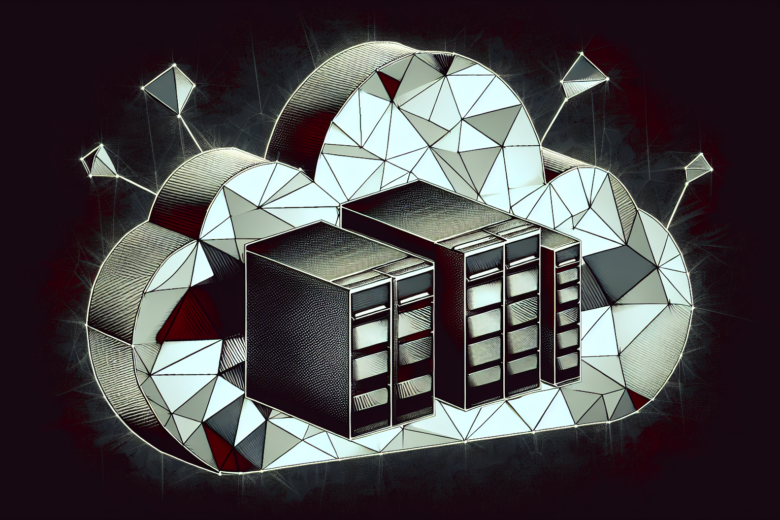Understanding Data Backup
Keeping your data safe is a big deal these days. Knowing the basics of data backup can save you from a world of trouble if things go south.
Why You Need Data Backup
Data backup is like an insurance policy for your digital life. With businesses churning out more data than ever, the chances of losing it have skyrocketed, especially with remote work becoming the norm. Cloud backup services are now a must-have. They work by copying your files, apps, or databases to a secure, off-site location. This way, if something goes wrong—like a hack, system crash, power outage, or even a natural disaster—you can quickly get back on track (Spanning Cloud Apps).
A good backup system does more than just save your data. It keeps your business running smoothly, protects your reputation, and saves you money. If you can quickly recover from a data disaster, your customers stay happy, and your business keeps its good name.
| Why Backup Matters |
|---|
| Stops data loss |
| Keeps business running |
| Protects your reputation |
| Saves money |
Want to know more about why data backup is a big deal? Check out our article on why data backup matters.
The 3-2-1 Backup Rule
One of the best ways to keep your data safe is the 3-2-1 backup rule. Here’s how it works:
- Three copies: Keep the original data and two backups.
- Two different places: Store the backups on two different devices. For example, one on an external hard drive and another on your computer.
- One off-site: Keep one copy off-site, like in the cloud, to protect against local disasters (TechRadar).
This method makes sure your data is safe and easy to get to, no matter what happens. You’ll sleep better knowing you’re covered.
| 3-2-1 Backup Rule |
| — | — |
| Copies | 3 |
| Storage Locations | 2 different places |
| Off-site Storage | 1 cloud backup |
Curious about other ways to back up your data? Check out our article on data backup methods.
Exploring Cloud Backup Services
Keeping your data safe is a big deal, and picking the right cloud backup service can make all the difference. Here are three popular options you might want to check out for your data backup needs.
IDrive Cloud Backup
IDrive is a friendly cloud backup service that works well for both personal and business users. It supports a bunch of platforms, has an easy-to-use browser portal, and offers various backup options to fit your needs. Here are some key features:
| Feature | Details |
|---|---|
| Storage | 5TB |
| Pricing | Starts at $70/year |
| Platforms Supported | Windows, Mac, iOS, Android |
| Extra Perks | Continuous data protection |
Managing your backups is a breeze with its simple interface, making it perfect for those who aren’t tech wizards. For more on why backing up your data is crucial, check out our section on the importance of data backup.
pCloud Backup
pCloud is a versatile backup tool that not only syncs your files but also offers advanced sharing features. It stands out with its competitive pricing and a unique lifetime subscription option, which can save you money over time.
| Feature | Details |
|---|---|
| Storage | 2TB |
| Pricing | $399 for a lifetime plan |
| Platforms Supported | Windows, Mac, Linux, iOS, Android |
| Extra Perks | File versioning & sharing |
This flexibility makes pCloud a solid pick for users who need both backup and sharing capabilities. To learn more about data recovery options, visit our section on data recovery solutions.
Backblaze Backup
Backblaze is known for its simplicity and fast upload speeds, making it a favorite for those who need to back up large amounts of data without any fuss. Here are some of its key features:
| Feature | Details |
|---|---|
| Storage | Unlimited |
| Pricing | Starts at $9/month |
| Platforms Supported | Windows, Mac |
| Extra Perks | File versioning & unlimited file sizes |
With unlimited storage space and file sizes, Backblaze is ideal for users with tons of files to back up. For tips on preparing for unexpected data loss, check out our article on disaster recovery planning.
Choosing one of these cloud backup services ensures your important files are protected and easily recoverable. Explore the options that best fit your needs and take the first step toward a more secure data backup strategy.
Why Cloud Backup Rocks
Cloud backup services are like the superheroes of data protection. They swoop in to save the day, ensuring your precious files are safe and sound. Here’s why you should jump on the cloud backup bandwagon:
Disaster Recovery
Ever had that sinking feeling when your computer crashes, and you think you’ve lost everything? Cloud backup is your safety net. It keeps copies of your data on remote servers, so even if your local system goes kaput, your files are still safe. Cloud services automatically back up your files and folders, and nifty features like deduplication help save on storage costs. Got hit by a nasty virus? No worries, you can easily restore clean versions of your files (Spanning Cloud Apps).
| Disaster Recovery Perks | What It Means |
|---|---|
| Continuous Backup | Your data is always up-to-date without you lifting a finger. |
| Remote Storage | Your files are stored offsite, safe from local disasters. |
| File Versioning | Roll back to previous versions of files if something goes wrong. |
Easy on the Wallet
Cloud backup is often cheaper than old-school local backups. Features like deduplication mean you store less data, which cuts costs. Plus, many cloud providers handle security for you, so you don’t need a tech team to keep things safe. This cost-saving edge, along with avoiding financial hits from data breaches, makes cloud backup a no-brainer (Spanning Cloud Apps).
| Cost Comparison | Local Backup | Cloud Backup |
|---|---|---|
| Initial Setup Costs | High | Low |
| Maintenance Costs | Ongoing | Minimal |
| Storage Efficiency | Lower | Higher |
Locking Down Your Data
Worried about hackers? Cloud backup services have your back. They protect your data from both physical threats and cyberattacks. With strong encryption and security measures, your data stays safe from prying eyes. Plus, a solid backup solution can save your company’s reputation and bottom line by ensuring quick recovery from breaches or disasters (Spanning Cloud Apps).
| Data Security Benefits | What It Means |
|---|---|
| Encryption | Keeps your data safe during transfer and storage. |
| Access Controls | Only the right people can get to your sensitive data. |
| Quick Recovery | Get your data back fast, minimizing downtime and losses. |
By hopping on the cloud backup train, you’re not just keeping your data secure—you’re making sure it’s always ready when you need it. Think about adding cloud backup to your data backup strategies to beef up your cybersecurity game.
Cloud Backup: Keeping Your Data Safe
Worried about losing your precious data? Cloud backup services are your safety net. Here’s how you can keep your data secure, with some tips on hybrid solutions and what to look for when picking a service.
Backup Strategies
Having a solid backup plan is like having a spare tire—you hope you never need it, but you’ll be glad it’s there. Here are some common cloud backup strategies:
| Strategy | What It Does |
|---|---|
| Full Backup | Copies everything, giving you a complete backup. |
| Incremental Backup | Backs up only the changes since the last backup, saving time and space. |
| Differential Backup | Backs up changes since the last full backup, making it easier to restore. |
These strategies let you send copies of files, databases, or even entire virtual machines to off-site locations. This way, if disaster strikes, you’ve got a backup plan (NetApp). Think about how much data you have and how often you need to access it when choosing a strategy.
Hybrid Backup Solutions
Hybrid backup solutions mix local backups with cloud storage. This means you can quickly restore data from local backups while keeping a copy in the cloud for worst-case scenarios.
| Benefit | What It Means |
|---|---|
| Quick Restores | Local backups make for faster data recovery. |
| Disaster Recovery | Cloud storage keeps your data safe even if local systems fail. |
| Flexibility | Adjust your backup strategy as your needs change. |
Using hybrid cloud backup providers can help you avoid data loss (TechTarget). This flexibility is especially useful for organizations with different data recovery needs.
Picking the Right Cloud Backup Service
Choosing a cloud backup service is like picking a new phone—you want the best features for your needs. Here are some things to consider:
| Consideration | What to Look For |
|---|---|
| Data Transfer Speed | How fast you can upload and download backups based on your internet speed. |
| Security Features | Encryption and other security measures to protect your data. |
| Cost Structure | Pricing for storage tiers and data movement policies. |
| Support Tools | Management tools that fit your needs. |
Downloading a full backup can take time depending on your internet speed and data size. Also, be aware of potential data loss when contracts end and the time it takes to switch providers, especially if you have a lot of data (Acronis). Think about these factors to make sure you pick a service that meets your needs for data recovery solutions and data backup software.
So, ready to keep your data safe and sound? Let’s get backing up!