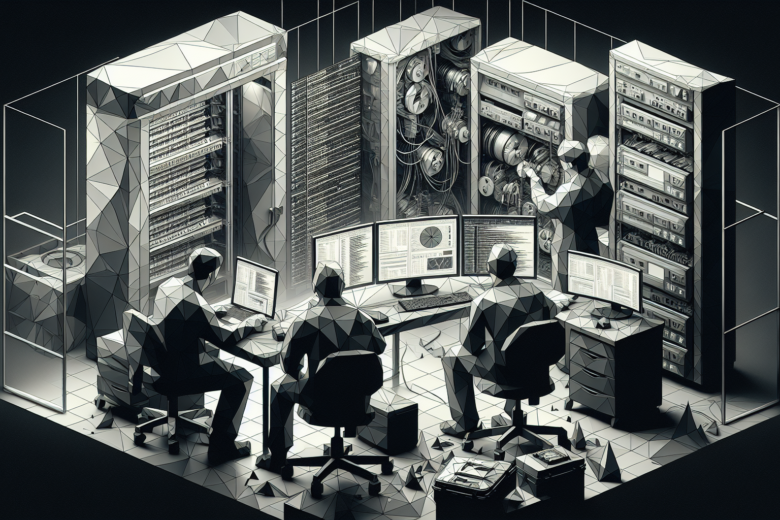Understanding Data Recovery
Data recovery is a big deal in IT maintenance, especially for anyone using a computer. Knowing why it’s important and the different ways you can lose data helps you stay ready for any data disasters.
Why Data Recovery Matters
Losing important files is a nightmare. Whether it’s your vacation photos, work documents, or crucial business data, it can mess up your day big time. Professional data recovery services are like superheroes for your lost or messed-up data, whether it’s because your hardware failed, software went haywire, or you accidentally deleted something. Just knowing these experts are out there can help you sleep better at night.
| Reason for Data Recovery | Impact |
|---|---|
| Hardware Failure | Can’t access files because your device is busted. |
| Software Issues | Corrupted files make your data disappear. |
| Human Error | Oops! You deleted or formatted something important. |
Types of Data Loss
Data can vanish in many ways, and knowing the common culprits helps you protect your stuff. Here are some usual suspects:
| Type of Data Loss | Description |
|---|---|
| Accidental Deletion | You hit delete by mistake. |
| Corrupted Data | Software glitches make files unreadable. |
| Physical Damage | Your storage device gets damaged from drops or wear and tear (Geeks2You). |
| Lost Partitions | Formatting errors or system failures make partitions disappear. |
Knowing these types of data loss helps you set up solid data backup strategies. Think about using cloud backup services or data backup software to keep your files safe. If you ever need data recovery, understanding what these experts do can save you a lot of headaches.
Professional Data Recovery Services
Losing data can feel like the end of the world, but don’t panic. Data recovery experts are here to save the day. Let’s break down what they do and how they do it.
What Do Data Recovery Pros Do?
These tech wizards can pull lost or inaccessible data from all sorts of gadgets. Whether your hard drive crashed, your software glitched, or you accidentally deleted something important, they’ve got the skills to get it back. And let’s be honest, losing data is a headache nobody wants.
Here’s what they bring to the table:
- Special Tools: They use fancy software and hardware designed just for data recovery.
- Cleanrooms: For physically damaged devices, they work in super clean environments to avoid further damage.
- Device Know-How: They can handle everything from hard drives and SSDs to servers, laptops, and even phones (Data One Networks).
How Do They Recover Your Data?
The recovery process depends on what kind of device you have and how the data was lost. Here’s a simple rundown:
- Assessment: First, they check out your device to see what went wrong. This helps them figure out the best way to recover your data.
- Recovery Techniques:
- Software Recovery: They use special software to piece your data back together. This works well for issues like accidental deletions or corrupted files.
- Hardware Recovery: If your device is physically damaged, they might need to open it up in a cleanroom to fix or replace parts.
- Recovery Execution: Based on their assessment, they go ahead with the recovery plan.
- Data Check: After recovering the data, they make sure everything is intact and usable.
- Data Return: Finally, they give you back your data securely.
| Step | What Happens |
|---|---|
| Assessment | Check the device and see what’s wrong |
| Recovery Techniques | Use software or hardware methods |
| Recovery Execution | Carry out the recovery plan |
| Data Check | Ensure the data is usable |
| Data Return | Give you back your data securely |
Want to keep your data safe? Check out our tips on data backup strategies and learn why data backup is crucial. If you ever lose data, knowing about data recovery solutions can be a lifesaver.
Data Recovery Methods
Losing data can feel like a punch to the gut, but knowing your options can make the recovery process a whole lot smoother. There are two main ways to get your precious files back: software data recovery and hardware data recovery. Each has its own set of tricks and tools, depending on what went wrong.
Software Data Recovery
Software data recovery is usually your first line of defense. This method deals with logical failures—think user mistakes, malware, or viruses. Specialized software scans your drive, reconstructs file systems, and transfers the recovered data to a safe spot.
| Common Scenarios for Software Recovery | Description |
|---|---|
| Accidental Deletion | Oops! Deleted a file? Software can often bring it back. |
| Corrupted Files | Software can help fix corrupted data and recover usable files. |
| Lost Partitions | Tools can find and recover lost partition info. |
According to Data One Networks, logical failures often don’t need any physical tinkering. The software scans the hard drive’s sectors, letting pros move data off the drive and restore access to your important files.
Hardware Data Recovery
When your hard drive has physical issues—like mechanical or electronic problems—hardware data recovery is the way to go. This method needs specialized equipment and a cleanroom to safely handle the drive. Experts might have to open the drive to fix or replace damaged parts.
| Common Scenarios for Hardware Recovery | Description |
|---|---|
| Mechanical Failures | Issues like stuck read/write heads or damaged platters need physical repairs. |
| Electronic Failures | Problems with the drive’s controller or power supply need hardware fixes. |
| Disasters | Fire, water, or other physical damage can require hardware recovery. |
For example, with SSDs, the recovery process focuses on the electronic and logical integrity of the drive since there are no moving parts. Recovery experts might need to fix the controller or repair corrupted firmware, as noted by Flashback Data.
Professional data recovery services use both software and hardware techniques to tackle different failure scenarios. If you’re weighing your recovery options, it’s key to understand what kind of data loss you’re dealing with to pick the best approach. For more tips and tricks, check out our articles on data recovery services and data recovery solutions.
Picking the Right Data Recovery Pro
When your precious data is on the line, finding the right expert is crucial. Here’s what you need to know about their qualifications, skills, and the cost involved.
Qualifications and Skills
A top-notch data recovery expert should have a mix of qualifications and skills to get your data back. Keep an eye out for these:
| Qualification/Skill | What It Means |
|---|---|
| Certifications | They should have certifications in data recovery or IT. Look for credentials from well-known organizations. |
| Experience | Years in the field matter. Seasoned pros handle tricky cases better. |
| Technical Know-How | They should know both software and hardware recovery, and be familiar with devices like hard drives, SSDs, and phones. |
| Special Tools | Pros use advanced software and tools. Make sure they have access to the latest tech for better recovery chances. |
Professional services offer the expertise, tools, and cleanroom environments needed to recover data safely, especially when basic troubleshooting won’t cut it (Geeks2You).
Cost and Value
Knowing the costs can help you decide. While price matters, the value of the service is just as important. Here’s a rough idea:
| Service Type | Cost Range | What You Get |
|---|---|---|
| Basic Recovery | $100 – $300 | Good for minor issues, often fixes logical failures. |
| Advanced Recovery | $300 – $800 | For more complex problems needing special tools and techniques. |
| Critical Recovery | $800 – $2,500+ | For severe cases, including physical damage; involves cleanroom recovery and advanced tech. |
Data recovery pros are lifesavers when it comes to retrieving lost or inaccessible data due to hardware failure, software issues, or human error (Geeks2You).
When picking a data recovery expert, weigh their qualifications against the costs. The right balance can save you money and give you peace of mind, knowing your data is in good hands. For more info, check out our articles on data recovery services and data recovery tools.