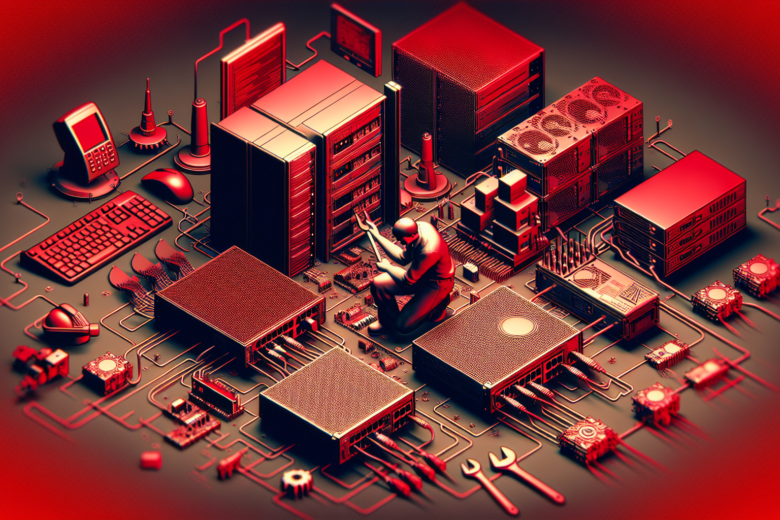Preventive Maintenance Overview
Why Preventive Maintenance Matters
Keeping your IT gear in tip-top shape isn’t just a good idea—it’s essential. Preventive maintenance is all about catching problems before they turn into full-blown disasters. By doing regular check-ups, tweaks, and fixes, you can keep your network and hardware humming along smoothly (AkitaBox). This means fewer unexpected breakdowns and less chaos in your day-to-day operations.
Think of a solid preventive maintenance plan as the backbone of good facility management. It keeps everything running smoothly, ensures safety, and saves you from those wallet-draining repairs down the road. In short, a good maintenance routine keeps the wheels turning without a hitch.
| Benefits of Preventive Maintenance | What It Means for You |
|---|---|
| Better Efficiency | Keeps your gear in top condition, cutting down on downtime. |
| Saves Money | Fixes small issues before they become big, expensive problems. |
| Safer Environment | Lowers the risk of accidents from equipment failures. |
| Longer Lifespan | Makes your assets last longer with regular care. |
Goals of Preventive Maintenance
The main goals here are pretty straightforward: make your stuff last longer and work better, and keep everyone safe. By staying ahead of the game, you avoid the headaches and costs that come with fixing things only after they break. Reactive maintenance is like putting out fires—it’s stressful and expensive.
With preventive maintenance, you can focus on what’s coming up rather than scrambling to fix what’s already broken. This means smoother operations and a more efficient IT setup. For a step-by-step guide on how to get started, check out our IT preventive maintenance checklist.
In a nutshell, making preventive maintenance a part of your IT strategy boosts performance and creates a safer, more productive environment.
Types of Preventive Maintenance
Keeping your IT setup running smoothly means knowing your way around different types of preventive maintenance. Here’s a quick rundown of the four main types you should keep in mind for your network.
Usage-Based Preventive Maintenance
Usage-based maintenance is all about timing your check-ups based on how much you use your gear. Instead of sticking to a rigid schedule, you look at things like hours of operation or cycles completed. This is great for equipment that doesn’t get used the same way all the time.
| Usage Metric | Suggested Maintenance Interval |
|---|---|
| 500 hours of operation | Inspect and clean equipment |
| 1000 hours of operation | Replace filters and perform detailed checks |
Want to dive deeper? Check out our article on proactive IT maintenance.
Calendar/Time-Based Preventive Maintenance
This type is straightforward: you do maintenance at set times, no matter how much the equipment’s been used. Perfect for stuff that wears out predictably. Regular check-ups can help you avoid breakdowns and keep everything running longer.
| Maintenance Interval | Suggested Actions |
|---|---|
| Monthly | Check for software updates and system health |
| Quarterly | Perform hardware inspections and cleanings |
| Annually | Conduct comprehensive assessments and upgrades |
Need a detailed plan? Head over to our guide on IT preventive maintenance schedule.
Predictive Maintenance
Predictive maintenance is like having a crystal ball for your equipment. It uses real-time data to guess when something might go wrong, so you can fix it before it actually does. By keeping an eye on things like temperature, vibration, and sound, you can make smart calls about when to do maintenance.
| Condition Monitored | Action Taken |
|---|---|
| Increased vibration levels | Schedule immediate inspection |
| Overheating components | Replace parts before failure |
For more on this, see our article on preventive maintenance in IT.
Prescriptive Maintenance
Prescriptive maintenance takes it up a notch by not just predicting problems but also telling you how to fix them. It uses fancy analytics and machine learning to fine-tune your maintenance schedule and methods, cutting down on downtime and saving you money.
| Data Utilized | Recommended Action |
|---|---|
| Historical failure data | Suggest optimal replacement parts |
| Performance trends | Recommend specific maintenance actions |
Looking for tools to help? Visit our section on IT preventive maintenance tools.
By getting the hang of these types of preventive maintenance, you can keep your network humming along and avoid those nasty surprises.
Keeping Your Network in Top Shape: Preventive Maintenance Tips
Want your network to run like a well-oiled machine? Then you need a solid preventive maintenance plan. Here’s how to keep things humming along smoothly.
Smart Moves for Preventive Maintenance
Staying ahead of problems means being proactive. Here’s how you can do it:
- Regular Check-Ups: Give your network a once-over regularly. Spotting issues early can save you a ton of headaches.
- Stick to a Schedule: Set up a maintenance calendar based on how often you use your network. This way, nothing slips through the cracks.
- Tech Tools: Use tools like a Computerized Maintenance Management System (CMMS) to keep track of what needs doing and when.
- Team Training: Make sure everyone knows why preventive maintenance matters and how to do it right.
| Strategy | What It Does |
|---|---|
| Regular Check-Ups | Catch problems before they become big issues. |
| Stick to a Schedule | Ensure all tasks get done on time. |
| Tech Tools | Keep track of maintenance tasks easily. |
| Team Training | Equip your team with the know-how. |
For a full rundown, check out our IT preventive maintenance checklist.
Building a Preventive Maintenance Program
A good maintenance program is your best friend. Here’s what it should include:
- Task Lists: Know what needs doing and when.
- Documentation: Keep records of all maintenance work. This helps you see what’s working and what’s not.
- Feedback Loops: Get input from users about how the network is performing.
A well-planned program cuts down on surprise breakdowns and keeps things running smoothly (UpKeep).
| Program Part | Why It Matters |
|---|---|
| Task Lists | Keeps you organized. |
| Documentation | Tracks what’s been done. |
| Feedback Loops | Helps you improve. |
Need more details? Check out our guides on server preventive maintenance and database preventive maintenance.
What Makes Preventive Maintenance Work
Several things can make or break your maintenance efforts:
- Management Support: You need the big bosses on board to get the resources you need.
- Skilled Team: Your crew needs to know their stuff to do the job right.
- Right Tools: Make sure you have the gear you need to get the job done.
| Factor | Why It’s Important |
|---|---|
| Management Support | Ensures you get the resources you need. |
| Skilled Team | Makes sure the job is done right. |
| Right Tools | Keeps maintenance on track. |
By focusing on these areas, you can make your preventive maintenance efforts more effective. A proactive approach to preventive maintenance in IT not only keeps your network running smoothly but also saves you time and money in the long run.
Why Preventive Maintenance Rocks
Preventive maintenance isn’t just a fancy term; it’s a game-changer for both home and business IT users. By keeping a regular check on your gear, you can save money, make your equipment last longer, and keep things safe and sound.
Save Money and Boost Efficiency
One of the biggest perks of preventive maintenance is the cash you’ll save. By spotting problems before they blow up, you dodge expensive repairs and avoid downtime. Waiting until something breaks can lead to surprise costs that mess up your budget (IBM).
| Benefit | Savings Potential |
|---|---|
| Cutting repair costs | Up to 30% |
| Reducing downtime costs | Depends on your biz |
| Slashing emergency maintenance expenses | Up to 50% |
With a good maintenance plan, you can keep things running smoothly and avoid those last-minute panic fixes.
Make Your Gear Last Longer
Another big win is making your equipment last. Regular check-ups keep your systems in top shape, preventing wear and tear. This means you get more bang for your buck.
| Equipment Type | Average Lifespan (Years) | Boost from Preventive Maintenance |
|---|---|---|
| Servers | 3-5 | +1-2 years |
| Networking Gear | 5-7 | +2-3 years |
| Workstations | 4-6 | +1-2 years |
By taking care of your IT stuff, you avoid big, pricey repairs and keep your gear running for years (Fiix Software).
Keep Things Safe
Preventive maintenance isn’t just about saving money and making things last; it’s also about safety. Regular check-ups help prevent equipment failures that could be dangerous. By fixing issues before they become hazards, you cut down on injuries and lost workdays.
| Safety Metric | Potential Reduction |
|---|---|
| Workplace injuries | 20-40% |
| Days off work | 30% |
| Emergency fixes due to breakdowns | 50% |
A safer work environment means happier, healthier employees and fewer costly emergency repairs.
In short, preventive maintenance is a smart move. It saves you money, makes your equipment last longer, and keeps everyone safe. Want to get started? Check out our guides on IT preventive maintenance tools and IT preventive maintenance procedures.