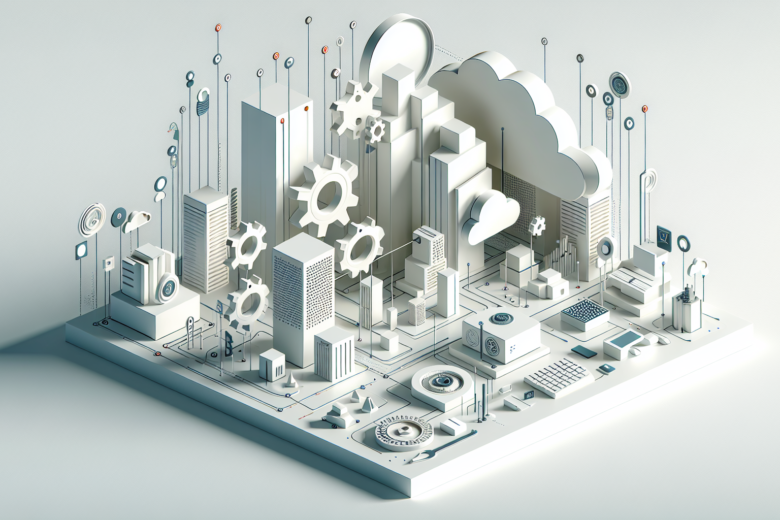Introduction to Preventive Maintenance
Why Preventive Maintenance Matters
Preventive maintenance is like giving your IT systems a regular health check-up. It’s about doing routine tasks to keep everything running smoothly and avoid those nasty surprises that can lead to downtime and big repair bills. Think of it as the secret sauce for keeping your tech in tip-top shape and your operations humming along without a hitch (Fiix Software).
Skipping out on preventive maintenance is like ignoring the oil change light in your car. Sure, you might get away with it for a while, but eventually, things will break down. Regular maintenance keeps your equipment safe, efficient, and less likely to need expensive fixes later on. It’s all about catching the little problems before they turn into big headaches.
Perks of Preventive Maintenance
So, what’s in it for you? Here’s a quick rundown of why preventive maintenance is a game-changer for both home and business tech users:
| Perks | What It Means for You |
|---|---|
| Longer Lifespan | Your gadgets and software last longer, saving you cash over time. |
| Less Downtime | Fixing small issues early means fewer unexpected breakdowns, keeping your systems up and running (IT Insights ROC). |
| Better Security | Regular updates and checks help keep your data safe and your hardware from failing. |
| Cost-Effective | Preventive maintenance is usually cheaper than emergency repairs, so you can stretch your budget further. |
| Enhanced Performance | Routine tasks like updates and inspections can boost your system’s overall performance. |
Taking a proactive stance with your tech maintenance means you get to enjoy a smoother, more reliable system. Want to dive deeper? Check out our IT preventive maintenance checklist and other handy resources on proactive IT maintenance.
Types of Preventive Maintenance
Keeping your IT systems in top shape isn’t rocket science, but it does require a bit of know-how. Let’s break down three main types of preventive maintenance: usage-based, time-based, and predictive.
Usage-Based Maintenance
Usage-based maintenance is all about how much you use your gear. Think of it like changing the oil in your car after a certain number of miles. Here, you schedule maintenance based on specific metrics like hours of operation or data processed. For instance, a server that’s always busy will need more TLC than one that’s just chilling.
| Metric | Maintenance Action |
|---|---|
| 500 Hours of Operation | Clean hardware components |
| 1000 Hours of Operation | Replace filters or fans |
| 2000 Hours of Operation | Full system diagnostics |
This method is great for systems where heavy use can wear things down faster. By focusing on actual usage, you can keep your equipment running longer and smoother.
Time-Based Maintenance
Time-based maintenance, or calendar maintenance, is like setting a reminder to water your plants. You schedule tasks at regular intervals—weekly, monthly, or quarterly—no matter how much the system is used. This way, you won’t miss critical tasks just because something isn’t used often.
| Time Interval | Maintenance Action |
|---|---|
| Weekly | System updates and security patches |
| Monthly | Hardware inspections |
| Quarterly | Full system audits |
Regular check-ups help you catch issues before they become big problems. For a handy guide, check out our IT preventive maintenance checklist.
Predictive Maintenance
Predictive maintenance is like having a crystal ball for your IT systems. It uses historical data and analytics to predict when something might go wrong. By spotting patterns and trends, you can schedule maintenance before a failure happens, saving you time and money.
For example, predictive maintenance might include:
- Keeping an eye on hardware performance metrics
- Using software to analyze data trends
- Scheduling tasks based on predictive analytics
This approach is especially useful in places where system reliability is a must, like in server preventive maintenance and database preventive maintenance. It helps you avoid costly downtimes and keeps your maintenance budget in check (IBM).
By getting a handle on these types of preventive maintenance, you can create a plan that fits your IT needs perfectly. This ensures your systems run smoothly and last longer. For more tips on staying ahead of the game, check out our section on proactive IT maintenance.
Keeping Your Tech in Tip-Top Shape: Preventive Maintenance in IT
Keeping your tech running like a well-oiled machine isn’t just for the pros—it’s for everyone. Whether you’re a home user or running a business, a little preventive maintenance can save you a lot of headaches down the road. Think of it as giving your tech a regular check-up to catch problems before they turn into full-blown emergencies.
What’s Involved in IT Preventive Maintenance?
Preventive maintenance in IT is all about staying ahead of the game. Here’s a quick rundown of the key tasks that keep your systems humming:
| Task Type | What It Does |
|---|---|
| Software Updates | Keeps your software up-to-date, fixing bugs and adding new features. |
| Hardware Inspections | Makes sure all your physical components are in good shape. |
| Security Assessments | Checks for any security holes that could be exploited. |
| Data Backups | Backs up important data so you don’t lose it if something goes wrong. |
For a step-by-step guide on these tasks, check out our IT preventive maintenance checklist.
Why Preventive Maintenance is a Smart Money Move
Spending a little now can save you a lot later. Regular maintenance is cheaper than dealing with a tech disaster. Here’s a quick look at the numbers:
| Cost Analysis | Estimate |
|---|---|
| Preventive Maintenance | $500 – $1,000 a year |
| Emergency Repairs | $1,500 – $5,000+ |
By investing in preventive maintenance, you’re not just saving money—you’re also avoiding the chaos of unexpected system failures. For more on this, see our article on proactive IT maintenance.
Boosting Cybersecurity with Preventive Maintenance
One of the biggest perks of preventive maintenance is beefing up your cybersecurity. Regular updates and security checks can keep hackers at bay and protect your data from breaches.
This proactive approach means your systems are always protected, cutting down the risk of costly security incidents. Plus, it helps your tech last longer, so you won’t need to shell out for new gear as often. For more tips, visit our sections on network preventive maintenance and database preventive maintenance.
By staying on top of preventive maintenance, you’re not just keeping your IT systems running smoothly—you’re also making them safer and more durable.
Best Practices for Successful Preventive Maintenance
Keep your IT systems running like a well-oiled machine with these preventive maintenance tips. Say goodbye to unexpected breakdowns and hello to smooth sailing.
Using CMMS Software for Preventive Maintenance
A Computerized Maintenance Management System (CMMS) is your new best friend. This handy tool helps you organize and prioritize maintenance tasks like software updates, hardware checks, and data backups. With real-time data insights, you can nip problems in the bud before they become full-blown disasters (Fiix Software).
Check out the perks of using a CMMS:
| Benefit | What It Means |
|---|---|
| Organized Tasks | Efficiently create and manage work orders. |
| Prioritization | Focus on what’s urgent and important. |
| Data Insights | Get real-time performance data to guide decisions. |
| Extended Lifespan | Keep equipment running longer with timely maintenance. |
Streamlining Maintenance Tasks
A solid maintenance schedule is your secret weapon. Include all the regular checks and updates your gear needs. For detailed examples, see our IT preventive maintenance checklist. Regular upkeep ensures your equipment stays efficient and safe.
Here are some tips to streamline your tasks:
- Set Regular Intervals: Schedule tasks consistently based on usage or manufacturer advice.
- Automate Reminders: Use software to remind you of upcoming tasks.
- Document Everything: Keep records of all maintenance, including dates and outcomes, to spot trends.
Avoiding Common Pitfalls in Preventive Maintenance
Preventive maintenance is crucial, but watch out for these common mistakes:
| Pitfall | What to Watch For |
|---|---|
| Neglecting Documentation | Missing documentation can lead to oversight and missed improvements. |
| Inconsistent Scheduling | Skipping scheduled maintenance increases the risk of failure. |
| Ignoring Employee Training | Make sure everyone knows the proper procedures to avoid errors. |
By steering clear of these pitfalls and sticking to best practices, you can boost your preventive maintenance game. For more on specific IT maintenance areas, check out our articles on network preventive maintenance, server preventive maintenance, and database preventive maintenance. Invest in preventive maintenance for a more reliable and efficient tech setup.