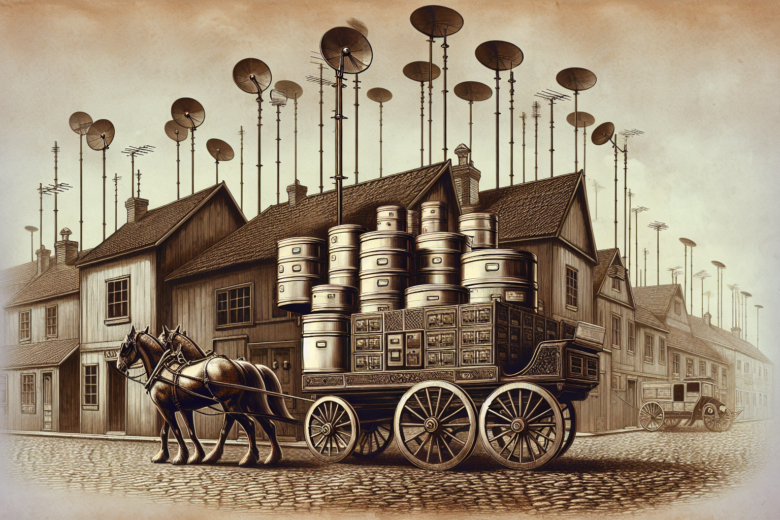Why Offsite Data Backup Matters
These days, keeping your data safe is a big deal. Offsite data backup means storing your data somewhere other than your main server, usually with a cloud service. It’s a key part of any solid disaster recovery plan, making sure your data stays safe and you can get to it even when things go south.
How to Keep Your Data Safe
One smart way to protect your data is the 3-2-1 backup rule. This method is simple but effective: keep three copies of your data, use two different types of storage, and store one copy offsite. This way, you cover your bases against things like hardware crashes, hackers, and natural disasters. Check out the table below for a quick rundown:
| Component | What It Means |
|---|---|
| 3 Copies | Have three backups of your data. |
| 2 Media Types | Use two different storage options (like an external hard drive and the cloud). |
| 1 Offsite Backup | Keep one backup in a different location. |
Following the 3-2-1 rule helps you avoid losing data and cuts down on downtime if something goes wrong. This is super important for businesses because it means less chance of losing data for good and less time spent getting things back to normal. Want more tips on backing up your data? Check out our article on data backup strategies.
Planning for Disasters
Having an offsite backup is a must for disaster recovery. If something big happens, like a fire, flood, or cyberattack, offsite backups give you an extra layer of protection that onsite backups can’t. For example, if ransomware locks up your main data, you can restore everything from your offsite backup and get back to work fast (Liquid Web).
Here’s a look at why offsite backups are so important in different disaster scenarios:
| Disaster Scenario | Why Offsite Backup Helps |
|---|---|
| Natural Disasters | Keeps your data safe when your physical setup is wrecked. |
| Hardware Failure | Lets you restore data quickly, cutting down on downtime. |
| Cyberattacks | Protects your data from hackers, keeping your business running smoothly. |
Offsite backups make sure your important info is always safe and ready when you need it. For more on planning for disasters, check out our article on disaster recovery planning.
Keeping Your Data Safe with Offsite Backups
Worried about losing your data? Offsite backups are your safety net. Here’s how to get started and keep your data secure.
Smart Backup Tips
First things first, let’s talk about the 3-2-1 rule. This means having three copies of your data: two stored locally on different devices, and one stored offsite. This method boosts your data security and shields you from hardware failures and cyberattacks.
| Backup Strategy | What It Means |
|---|---|
| 3-2-1 Rule | Three copies of your data: two local (on different devices), one offsite. |
| Regular Backups | Set up automatic backups to keep your data current. |
| Test Restores | Regularly restore data to make sure your backups work. |
| Encrypt Data | Protect sensitive info with encryption during transfer and storage. |
Offsite backups are your go-to for protecting against system crashes, hardware failures, and data breaches. They give you peace of mind knowing your data can be recovered in emergencies.
Offsite Backup Options
There are plenty of offsite backup solutions to choose from. Here are some popular ones:
| Solution Type | What It Does |
|---|---|
| Cloud Backup Services | Store your data securely online. Examples include cloud backup services. |
| Data Recovery Tools | Use software to recover lost data and manage backups (data recovery tools). |
| Data Recovery Services | Hire pros to help with data recovery and backup management (data recovery services). |
| Backup Software | Automate and manage your backups with specialized software (data backup software). |
Offsite backups not only protect your data but also add redundancy by creating copies in different locations. This reduces the risk of data loss and makes your backup strategy more reliable.
By following these tips and using reliable solutions, you can keep your data safe and accessible, cutting down on the risk of permanent loss and minimizing downtime. For more on protecting your data, check out our articles on importance of data backup and data recovery solutions.
Why Offsite Backup is a Game-Changer
Backing up your data offsite isn’t just smart—it’s essential. Let’s break down two major perks: easy access and saving money.
Easy Access
One of the best things about offsite backups? You can get to your important stuff from anywhere with an internet connection. So, if your office network crashes, no worries. Your team can keep working from home or a coffee shop, accessing the latest files without missing a beat.
| Feature | What It Means |
|---|---|
| Remote Access | Grab your data from anywhere with Wi-Fi. |
| Real-Time Updates | Always work on the most recent files. |
| Business Continuity | Keep things running smoothly, even if your local network goes down. |
Saving Money
Let’s talk dollars and cents. Offsite backups are usually cheaper than old-school, on-site storage. They free up your main storage for the really important stuff, like your operating system and critical files. Plus, if you go with a managed provider, you save even more.
Here’s how offsite backups help your wallet:
| Feature | What It Means |
|---|---|
| Reduced Data Loss Costs | Avoid the hefty price tag of data recovery. |
| Scalable Solutions | Only pay for the storage you actually use. |
| Long-Term Savings | The initial cost is peanuts compared to what you save in the long run. |
Offsite backups are your safety net against disasters, cyberattacks, and other unexpected events that could mess with your data. They keep your crucial info safe and easy to get to, cutting down on the risk of losing it forever and making recovery a breeze.
Want to dive deeper into why protecting your data is so important? Check out our article on the importance of data backup.
Keeping Your Data Safe
When you think about protecting your information, keeping your data safe is a must. Part of this includes having solid cybersecurity measures and a reliable offsite data backup plan.
Cybersecurity Tips
To keep your data safe, especially when using offsite backups, you need to adopt some smart cybersecurity practices. Here are some key tips:
| Cybersecurity Tip | What It Does |
|---|---|
| Encryption | Scrambles your data so only authorized folks can read it. |
| Multi-Factor Authentication (MFA) | Adds an extra step to logins, making it tougher for hackers. |
| Regular Software Updates | Keeps your system patched up against known vulnerabilities. |
| Firewalls | Acts like a bouncer, controlling what comes in and goes out of your network. |
| Employee Training | Teaches your team to spot phishing scams and practice safe online habits. |
Using these tips helps protect your data from cyber threats. Plus, having a strong offsite backup can help you bounce back if something goes wrong. For a full approach, check out our data recovery solutions that go hand-in-hand with your backup plan.
Data Breach Numbers
Understanding the risks of data breaches is key. Here are some recent numbers that show why securing your data is so important:
| Stat | Info |
|---|---|
| Average Cost of a Data Breach | $4.24 million (IBM, 2021) |
| Small Businesses Targeted | 43% of all cyberattacks hit small businesses (Verizon, 2020) |
| Time to Spot a Breach | 207 days on average (IBM, 2021) |
| Companies with a Response Plan | Only 29% have a plan (Ponemon Institute, 2021) |
These stats show why investing in offsite backups and strong cybersecurity is a no-brainer. By doing so, you can cut down the risk of losing data and recover quickly if something does happen. For more on why protecting your data matters, check out our articles on importance of data backup and data backup strategies.